(This is an extension to the question Icons as x-axis labels in R. It looks for a ggplot solution instead of a plot one. Since ggplot is based on grid and plot is based on graphics, the approach is very different)
I would like to plot something like this (from this paper) where icons, in this case small graphs, are used as tick labels.
The accepted answer from the original question is:
library(igraph)
npoints <- 15
y <- rexp(npoints)
x <- seq(npoints)
# reserve some extra space on bottom margin (outer margin)
par(oma=c(3,0,0,0))
plot(y, xlab=NA, xaxt='n', pch=15, cex=2, col="red")
lines(y, col='red', lwd=2)
# graph numbers
x = 1:npoints
# add offset to first graph for centering
x[1] = x[1] + 0.4
x1 = grconvertX(x=x-0.4, from = 'user', to = 'ndc')
x2 = grconvertX(x=x+0.4, from = 'user', to = 'ndc')
for(i in x){
print(paste(i, x1[i], x2[i], sep='; '))
# remove plot margins (mar) around igraphs, so they appear bigger and
# `figure margins too large' error is avoided
par(fig=c(x1[i],x2[i],0,0.2), new=TRUE, mar=c(0,0,0,0))
plot(graph.ring(i), vertex.label=NA)
}
How can we make a similar plot using ggplot?
This is the closer I get:
library(ggplot2)
library(grImport)
library(igraph)
npoints <- 5
y <- rexp(npoints)
x <- seq(npoints)
pics <- vector(mode="list", length=npoints)
for(i in 1:npoints){
fileps <- paste0("motif",i,".ps")
filexml <- paste0("motif",i,".xml")
# Postscript file
postscript(file = fileps, fonts=c("serif", "Palatino"))
plot(graph.ring(i), vertex.label.family="serif", edge.label.family="Palatino")
dev.off()
# Convert to xml accessible for symbolsGrob
PostScriptTrace(fileps, filexml)
pics[i] <- readPicture(filexml)
}
xpos <- -0.20+x/npoints
my_g <- do.call("grobTree", Map(symbolsGrob, pics, x=xpos, y=0))
qplot(x, y, geom = c("line", "point")) + annotation_custom(my_g, xmin=-Inf, xmax=Inf, ymax=0.4, ymin=0.3)