I wrote a python 3.4.2 programme to get a user input from python IDLE, perform some processing on the input and display a few statements in the python IDLE using print().
Now I am in the process of converting this to use a GUI using tkinter. This is the simple tkinter code I wrote for the GUI.
from tkinter import *
root=Tk()
root.title("Post-fix solver")
root.geometry("500x500")
mainframe=Frame(root)
mainframe.grid(column=0, row=0)
inputval=StringVar()
inputentry=Entry(mainframe,textvariable=inputval).grid(column=1,row=1)
executebutton=Button(mainframe,text="Run",command=check_expression).grid(column=1,row=5)
outputtext=Text(mainframe).grid(column=1,row=5)
root.mainloop()
So far I was able to get the user input through the Entry widget named inputentry in the GUI and send it to a variable in the original code using inputval.get(). Then it performs the processing on the input and shows the outputs of print() statement in the python IDLE.
My question is how can I modify the programme to send all those print() statements to the Text widget named outputtext and display them in the GUI?
I would be glad if you could show me how to do this without using classes as I am a beginner in python