When I visit my web app's login page, I see initial calls (to load JS and image files, for example) remain in Stalled mode (represented as grey in picture above, taken from Google Chrome's network tab).
I am aware of Chrome's limitation to 6 TCP connections at a time but in this case it seems like that's not the issue as I was expecting at least 6 connections to have been created right away without getting into a stalled mode.
What can it be about? Can my nginx webserver be doing something wrong? Any idea how to debug and fix these stalled calls. I believe this can increase performance of my web application.
Better example: