it's been a while that I'm using Android Studio, and up until now I was using 1.0.1, gradle was a bit slow, around 1.5 minute for assembleDebug (my project is really big!) but today I updated my AS to 1.2 and now same process takes about 7 to 10 minutes, and sometimes even with no result!
is there any setting I have to change to make it faster ? honestly taking 10 minute for every debug run is a nightmare !
Also most of the time, my cpu usage is arround 10 percent! (it is actually idle!) cause before when gradle was working it was on 100% almost all the time