I'm aware there is a very similir here. But this assumes that you are developing a web app on a html fle uploaded to your own server domain. How do I need to set up the Javascript origins in the API project console when I'm working on a Google Site?
My Google Sites URL looks like https://sites.google.com/a/domain-name.com/site-name/page-name. I can't paste that URL since it says that the origin domain can't containt a path like http://example.com/subdir
Here is the error that I'm getting:
- That’s an error.
Error: origin_mismatch
Application: Custom form
You can email the developer of this application at: my-email@my-domain.com
Request Details immediate=false response_type=token scope=https://www.googleapis.com/auth/drive.readonly redirect_uri=postmessage proxy=oauth2relay945850002 state=845063282|0.3789568949 origin=https://n-qaqvqexe4f52wy3jge4j7oquqn5qtfw3gn4sumq-script.googleusercontent.com include_granted_scopes=true client_id=498878908299-opvf61qsrpr6en5kvh74esqbmii1nc7u.apps.googleusercontent.com authuser=0
And this is the example code that I'm using