This is yet another day, Android studio saved my days of hardwork when I accidentally deleted an entire project files (note: the root folder of the project was available). There were no files left to search for local history. Steps I followed as below.
Opened the root project in Android studio.
And right click on the parent folder, from which is empty currently -> choose 'Local history' -> 'show history'.
This will show all the deleted files as 'External change' , now you can revert back to the entry before the history item marked as 'External change'. This will revert back all the 'Shift + deleted' files!
After recovery I can still see some files which are missing recent changes, which can obviously be recovered using the same process for individual files.
Now I was able to recover an entire android studio project which was 'shift+deleted'. This is a priceless moment for me :)