Update for ggplot2 2.x
You can now center labels within stacked bars without pre-summarizing the data using position=position_stack(vjust=0.5). For example:
ggplot(aes(x = price ) , data = diamonds) +
geom_histogram(aes(fill=cut), binwidth=1500, colour="grey20", lwd=0.2) +
stat_bin(binwidth=1500, geom="text", colour="white", size=3.5,
aes(label=..count.., group=cut), position=position_stack(vjust=0.5)) +
scale_x_continuous(breaks=seq(0,max(diamonds$price), 1500))
Original Answer
You can get the counts for each value of cut by adding cut as a group aesthetic to stat_bin. I also moved binwidth outside of aes, which was causing binwidth to be ignored in your original code:
ggplot(aes(x = price ), data = diamonds) +
geom_histogram(aes(fill = cut ), binwidth=1500, colour="grey20", lwd=0.2) +
stat_bin(binwidth=1500, geom="text", colour="white", size=3.5,
aes(label=..count.., group=cut, y=0.8*(..count..))) +
scale_x_continuous(breaks=seq(0,max(diamonds$price), 1500))
One issue with the code above is that I'd like the labels to be vertically centered within each bar section, but I'm not sure how to do that within stat_bin, or if it's even possible. Multiplying by 0.8 (or whatever) moves each label by a different relative amount. So, to get the labels centered, I created a separate data frame for the labels in the code below:
# Create text labels
dat = diamonds %>%
group_by(cut,
price=cut(price, seq(0,max(diamonds$price)+1500,1500),
labels=seq(0,max(diamonds$price),1500), right=FALSE)) %>%
summarise(count=n()) %>%
group_by(price) %>%
mutate(ypos = cumsum(count) - 0.5*count) %>%
ungroup() %>%
mutate(price = as.numeric(as.character(price)) + 750)
ggplot(aes(x = price ) , data = diamonds) +
geom_histogram(aes(fill = cut ), binwidth=1500, colour="grey20", lwd=0.2) +
geom_text(data=dat, aes(label=count, y=ypos), colour="white", size=3.5)
To configure the breaks on the y axis, just add scale_y_continuous(breaks=seq(0,20000,2000)) or whatever breaks you'd like.