When visiting Microsoft website to download VS2015 you can download a file of a few MB in size to install Visual Studio. When you open the file it acquires the files necessary from internet, but you can not choose where these files are stored. How can I download the entire installation of Visual Studio 2015 to perform an offline installation? For example, for multiple machines.
-
1for anyone looking for Express edition, the answer chosen by OP works for Express as well (http://stackoverflow.com/a/30070585/750567) (MSDN link: https://msdn.microsoft.com/en-us/library/e2h7fzkw%28v=vs.140%29.aspx#bkmk_offline) – Reza Apr 05 '16 at 22:11
15 Answers
edit:
Starting from visual studio 2017 Microsoft is no longer offering .ISO images. For the new visual studio 2017 you have to download vs_community.exe from here and create an offline instalation folder:
vs_community.exe --layout c:\vs2017offline
Then, in order to install from that folder you have to first install certificates from \certificates in the download folder and then run the installation.
- 3,443
- 2
- 19
- 14
-
could you please elaborate what to do after getting the ISO. I cannot connect to the internet, due to this the setup is throwing message to connect to internet. – Ganesh Kamath - 'Code Frenzy' Jun 01 '15 at 07:52
-
I have trouble downloading ISO files. I followed your instructions. But when I click the "Download" button, I was directed to the blank page and I didn't receive download. Is there something that I can do first? – Mai Jun 05 '15 at 11:00
-
@wingedpanther The link is the same as this answer. I'm still didn't get the download. (I use Firefox, tried in IE and still the same problem.) – Mai Jun 05 '15 at 11:31
-
11The ISO didn't work for me. With the ISO version you still need internet connection to be able to install ALL the features. Mike de Klerk's answer should be the correct one. – Augusto Barreto Aug 08 '15 at 02:17
-
5
-
1I guess this edit is an improvement over outdated screenshots but note that this doesn't match the title of the question anymore (i.e., VS 2015). – jrh May 08 '17 at 12:56
Download the file of website and start it with the commandline switch "/layout" (see msdn to download visual studio 2015 installer for offline installation). So C:\vs_community.exe /layout for example. It asks for a location and the download begins.
EDIT:
With the ISO version you still need internet connection to be able to install ALL the features. As pointed out by Augusto Barreto.

- 7,356
- 6
- 57
- 105
- 11,906
- 8
- 54
- 76
-
1the `/layout` trick is nice, however ISO file is much smaller that using `/layout` method (iso 3.6GB vs 4.95GB) I wonder what's different between?? – IdontCareAboutReputationPoints Jun 16 '15 at 22:22
-
1@MusuNaji - the linked page describes what it is. It says: "By using the /layout switch, you can download all the core installation packages, not just the ones that apply to the download machine. This approach gives you all the files that you need to run this update anywhere and may be useful if you want to install components that weren't installed originally." – DAG Jul 22 '15 at 13:21
-
3
-
7The ISO didn't work for me. With the ISO version you still need internet connection to be able to install ALL the features. I think this solution should be marked as the correct answer. – Augusto Barreto Aug 08 '15 at 02:15
-
How to update the individual packages when you downloaded them? i.e., when there is an update in Java SDK or Android SDK... – YukiSakura Dec 18 '15 at 05:25
-
Well, this is good if you do not have a proxy. On the contrary, you have to do it at another place and copy the results, or go with the ISO. – Marco Sulla May 30 '16 at 17:14
-
hey @Mike de Klerk. I had done this a while back. how can I update that offilne package with updates if any without going through the entire download again? – ShahiM Jul 12 '16 at 09:09
-
@Bernhard You can create a language-specific real installer by specifing a language url in the command line. Annoying, but it works. See the documentation here: https://msdn.microsoft.com/en-us/library/mt706497.aspx – Alejandro Jul 24 '16 at 16:31
-
2This answer requires Windows. If you're downloading from a Linux, Mac or any other system (say, because security policy forbids Windows machines from accessin the Internet), it doesn't work (tried `mono` and `wine`). Downloading the ISO [SoftDev's answer](http://stackoverflow.com/a/31740211/1429390) is compatible with downloading with Linux, Mac, others. – Stéphane Gourichon Sep 21 '16 at 10:30
-
while downloading what happen when internet connection break, will it downloading from start or resume where it break. – Prakash Joshi Nov 08 '16 at 04:26
-
1I just finished downloading this, and in case anyone is wondering, the download completed at 25.6 GB. It's huge! – stefansundin Jan 18 '17 at 14:32
-
Download was complete however got this error "burn layout for 'MicroUpdate3.5 failed with exit code 1603". What's solution? – user1480864 Jan 20 '17 at 12:03
-
1Hint: For VS Community 2017, they've switched to Unix style: You need to call `--layout` – user1666456 Apr 10 '17 at 17:34
-
119 april 2017 total size of download community edition : 27.580.738.008 bytes roughly 27,5 Gig – Peter Apr 19 '17 at 17:12
As pointed in MSDN: Create an Offline Installation of Visual Studio:
To create an offline installation layout
Choose the edition of Visual Studio that you want to install from the my.visualstudio.com download page.
After you download the installer to a location on your file system, run
"<executable name> /layout". For example, run:en_visual_studio_community_2015.exe /layout D:\VisualStudio2015By using the
/layoutswitch, you can download almost all the installation packages, not just the ones that apply to the download machine. This approach gives you the files that you need to run this installer anywhere and it might be useful if you want to install components that weren't installed originally.After you run this command, a dialog box will appear that allows you to change the folder where you want the offline installation layout to reside. Next, click the Download button.
When the package download is successful, you should see a message that says Setup Successful! All specified components have been acquired successfully.
Locate the folder that you specified earlier. (For example, locate D:\VisualStudio2015.) This folder contains everything you need to copy to a shared location or install media.
Caution: Currently, the Android SDK does not support an offline installation experience. If you install Android SDK Setup items on a computer that is not connected to the internet, the installation might fail. For more information, see the "Troubleshooting an offline installation" section in this topic.Run the installation from the file location or from the install media.
- 1,084
- 9
- 13
It seems there are direct links and anyone could get it with a download manager.
References from here
- 1
- 1
- 16,144
- 26
- 115
- 161
-
4This link works for me the previous microsoft page has changed and forces you to VS 2017 or some newer verison. – M T Head May 19 '17 at 00:27
That is direct link to ISO file
[https://go.microsoft.com/fwlink/?LinkId=615448&clcid=0x409][1]
- 1,056
- 15
- 17
-
1[Visual Studio Professional 2015 with Update 3 (7.22 GB)](http://download.microsoft.com/download/e/b/c/ebc2c43f-3821-4a0b-82b1-d05368af1604/vs2015.3.pro_enu.iso) – David Fawzy Jun 02 '17 at 08:24
-
1[Visual Studio Community 2015 with Update 3 (7.19 GB)](http://download.microsoft.com/download/b/e/d/bedddfc4-55f4-4748-90a8-ffe38a40e89f/vs2015.3.com_enu.iso) – David Fawzy Jun 02 '17 at 08:25
-
1[Visual Studio Enterprise 2015 with Update 3 (7.22 GB)](http://download.microsoft.com/download/8/4/3/843ec655-1b67-46c3-a7a4-10a1159cfa84/vs2015.3.ent_enu.iso) – David Fawzy Jun 02 '17 at 08:23
-
1I cannot install using the iso, keeps hiving random error some files are missing, esp 'kb3022398' – Smith Jun 21 '21 at 08:57
Even if you download the ISO files there will be lots of stuff not included in the installer which requires connection to internet when installing, for example:
- Emulators for Windows Mobile
- Windows 10 SDK
- Tools for Windows 10 Universal Apps
- GitHub Extension for Visual Studio and Git CLI
- C#/.NET Xamarin
- Visual C++ Mobile Development (iOS support)
- Joyent Node.js
- Java SE Development Kit
- Android SDK, NDK, and emulator
Perhaps some of them are not possible to include but it is annoying nonetheless.
- 279
- 1
- 3
- 13
-
2BTW, Windows 10 SDK is supposed to be included in ISO but in my experiences so far setup always complains about it eventually; "This product did not download successfully". Tested on both Win 8.1 and Win 10 and have checked SHA1 multiple times. It just doesn't work. – Hamed Aug 05 '15 at 05:49
-
2Also the tools for TypeScript 1.5 are not included in the ISO. – Augusto Barreto Aug 08 '15 at 01:19
I bumped into this page "Download #VisualStudio 2015 (ISO + Web Installer)" (http://www.kunal-chowdhury.com/2015/07/download-visualstudio-2015.html) and the ISO link (https://go.microsoft.com/fwlink/?LinkId=615448&clcid=0x409) provided in this page seems to be valid.
I am downloading the ISO at this very moment.
Edit:
Was able to download the ISO and burned into a DVD. Also tried installing (only C/C++) on a 64-bit Windows 10 laptop and everything seems to work except that the installer couldn't find and had to go to Internet to download packages\vcRedistD12\1033\vcredist_x64.exe (although this file does exist in DVD and runnable).
- 1,271
- 14
- 10
-
1Second URI still works. Most of the links here don't anymore; always re-direct to the same VS home page. – kayleeFrye_onDeck Apr 20 '17 at 22:14
I was unable to find the direct download detailed in davidnr's post. You can download the ISO directly from the Microsoft Download Center here: https://download.microsoft.com/download/b/e/d/bedddfc4-55f4-4748-90a8-ffe38a40e89f/vs2015.3.com_enu.iso.
- 645
- 1
- 5
- 11
You can download visual studio community edition with /layout switch.
But I prefer to use /layout with /NoRefresh for my low-speed internet connection that downloading long more than a day.
vs_community.exe /layout /NoRefresh
Every time that you run the installer it searches for new updates and if it finds updates, start downloading them and consume more time and more bandwidth!
- 298
- 4
- 16
I think the ISO version is smaller than the Layout method because the ISO version is just in English or whatever language it is that you choose, however the "Layout" version is ALL of the languages available, So for example if the "Layout" version downloads a 3gb file(English Version) it will download the same 3gb file in another language that you will not ever use wasting your downloads, time and all that other good stuff.
- 976
- 2
- 10
- 21
-
1The ISO didn't work for me. With the ISO version you still need internet connection to be able to install ALL the features. – Augusto Barreto Aug 08 '15 at 02:10
Go to https://www.visualstudio.com/en-us/downloads/download-visual-studio-vs.aspx
Navigate to "Visual studio downloads", select "Visual studio 2015"
Next, choose format "ISO"
- 140
- 4
If you are a MSDN subscriber follow the steps below:
Go to msdn.microsoft.com and sign in.
Go to Programs->Subscriptions->Overview
Click on Subscriber Access
Click on Product Keys ( Claim key as needed)
Select your Visual Studio Preference.
click the EXE drop down list, and select DVD. This will change it to an .ISO image.By default the web installer is selected,
Click green download button(approximately 7.12Gb)
note: I used a Virtual-CloneDrive-5.5 to mount this ISO and install
- 128
- 2
- 13
For the latest VS2015 sp3, the command line shoud be:
en_visual_studio_community_2015_with_update_3_x86_x64_web_installer_8922963.exe /Layout c:\VS2015sp3_offline
- 68
- 1
- 5
The following worked for me on a Windows 8.1 machine to download and prepare the setup folder, and then on a Windows 10 laptop to install:
- Go to https://my.visualstudio.com/downloads?q=visual%20studio%20community%202015
- Select “Visual Studio Community 2015 with Update 3” x64, English, DVD, and Download.
- Open the folder containing the download, which is called: en_visual_studio_community_2015_with_update_3_x86_x64_dvd_8923300.iso and its size is 7,617,847,296 bytes.
- Right-click on the file name: Mount
- On the mount folder, shift-right-click on an empty space: Open command window here
- On the command window: vs_community.exe /layout "blah blah blah blah \Visual Studio 2015\Setup" (or whatever path you want; the Setup folder gets created).
- Follow the dialog box instructions.
When I did this, it remained for exactly two hours and ten secs in the Acquiring: Optional items. Don’t despair.
When it completed, the size of the Setup folder was 12.9 GB. Compare with the size of the .iso above.
After completion, I succeeded on installing without a network connection, and that even though on completion I had got the following:
- 149
- 9
-
Note that you need a Microsoft account to download the iso, but even a free account should work. – jrh Apr 13 '20 at 13:57
You can download the ISO from https://beta.visualstudio.com/downloads/ (even if it has "beta" in the URL you'll have the latest stable version. Currently update 3)
- 733
- 1
- 7
- 10