Okay so i have solved it after couple of weeks. I apologise for posting it late. My question was marked unclear. But its a known issue.
The problem is with the Visual Studio 2015 Community installer. When you download it from here then after downloading installer you have start the setup. The setup does not download all the packages which are necessary for Windows 10 Universal Apps / UWP apps and its size is around 3 GBs.
As I mentioned this post before in a comment. According to that post download it offline using this command line C:\vs_community.exe /layout in your command prompt. It asks you for download location. And yes you will need internet connection for that. You have to download until it finishes. I had a terrible internet connection so what I did is I start the download offline every time the internet connection lost and select the same location where I wanted to download.
I hope it works.
Thanks.