I am using aptana Studio 3 with a resolution of 3840 x 2160. Now the icons in Aptana Studio are very small. Is there a way to change the size of the icons in Aptana Studio?
3 Answers
Since Aptana is really Eclipse, I found the solution here: Eclipse interface icons very small on high resolution screen in Windows 8.1 The solution that worked for me referenced this resolved bug, which is found here: https://bugs.eclipse.org/bugs/show_bug.cgi?id=421383#c60
The only difference is naming the manifest file. Instead of: eclipse.exe.manifest, name it this: AptanaStudio3.exe.manifest
I will repeat what they said:
1) Tell Windows to ignore settings from within applications (which are clearly wrong, since the UI is unusable) if a "manifest" file is available. Open registry editor and create the following DWORD registry key: Enable Windows to prioritise external manifests by creating and setting this registry key (use regedit.exe) HKEY_LOCAL_MACHINE\SOFTWARE\Microsoft\Windows\CurrentVersion\SideBySide\PreferExternalManifest (DWORD) to 1
2) Create a "manifest" file that tells Windows that Evernote is not using high dpi UI: Create the file AptanaStudio3.exe.manifest with the contents of the attachment to this bug "Manifest file to fix this issue on high DPI displays" and place it in the same folder as AptanaStudio3.exe.
Now here is what you put in the file, AptanaStudio3.exe.manifest :
<?xml version="1.0" encoding="UTF-8" standalone="yes"?>
<assembly xmlns="urn:schemas-microsoft-com:asm.v1" manifestVersion="1.0" xmlns:asmv3="urn:schemas-microsoft-com:asm.v3">
<description>eclipse</description>
<trustInfo xmlns="urn:schemas-microsoft-com:asm.v2">
<security>
<requestedPrivileges>
<requestedExecutionLevel xmlns:ms_asmv3="urn:schemas-microsoft-com:asm.v3"
level="asInvoker"
ms_asmv3:uiAccess="false">
</requestedExecutionLevel>
</requestedPrivileges>
</security>
</trustInfo>
<asmv3:application>
<asmv3:windowsSettings xmlns="http://schemas.microsoft.com/SMI/2005/WindowsSettings">
<ms_windowsSettings:dpiAware xmlns:ms_windowsSettings="http://schemas.microsoft.com/SMI/2005/WindowsSettings">false</ms_windowsSettings:dpiAware>
</asmv3:windowsSettings>
</asmv3:application>
</assembly>
I had to reboot my machine before it worked.
I have enlarged all images with imagemagick in directory configurations on my linux to 32 px.
for im in (find -name \*.png -or -name \*.gif) do convert "$im" -resize 32x $im done
- 7,599
- 6
- 48
- 57
- 82
- 4
I had this issue:
If your operating system supports it (Windows 10), you try the following:
Right click the application and select "Properties" > select "Compatibility" tab > check the check box "Override high DPI scaling behavior. Scaling performed by:" > select "System" from the drop-down.
If the "System" option does not work then try selecting "System (Enhanced)".
Hope this helps!
- 25
- 7