I'm currently working on a program which enables user to draw various geometric shapes. However, I got some issues on calculating and placing the angle objects onto my Canvas panel accurately. The angle object is basically an extension of the Arc2D object, which provides a additional method called computeStartAndExtent(). Inside my Angle class, this method computes and finds the necessary starting and extension angle values:
private void computeStartAndExtent()
{
double ang1 = Math.toDegrees(Math.atan2(b1.getY2() - b1.getY1(), b1.getX2() - b1.getX1()));
double ang2 = Math.toDegrees(Math.atan2(b2.getY2() - b2.getY1(), b2.getX2() - b2.getX1()));
if(ang2 < ang1)
{
start = Math.abs(180 - ang2);
extent = ang1 - ang2;
}
else
{
start = Math.abs(180 - ang1);
extent = ang2 - ang1;
}
start -= extent;
}
It is a bit buggy code that only works when I connect two lines to each other, however, when I connect a third one to make a triangle, the result is like the following,
As you see the ADB angle is the only one that is placed correctly. I couldn't figure how to overcome this. If you need some additional info/code please let me know.
EDIT: b1 and b2 are Line2D objects in computeStartAndExtent() method.
Thank you.
