Usually don't need help with sheets but I think my brain is imploding from thinking on this too much.
Trying to fill an entire column with an array formula that sums values from a separate column based on conditions from two other columns. If that sounds strange just check out this example sheet.
Invoices have numbers. Customer payments have "Into" bank accounts and also invoice numbers associated with them so I know which payment corresponds to which invoice. Sometimes payments are made in pieces. I would like to sum all payments for each invoice and on separate accounts. I know how to do this using sumifs. The trick I want to pull is doing this with one array formula in the first cell. Appreciate all help.