Update: This is a duplicate question - see : Google Sheets ArrayFormula with Sumifs
I am raising this question because someone asked it today in a poorly structured question, and theirs was blocked for answering. A similar question was answered previously on SO, but it did not involve separate criteria columns. I'm just trying to offer an answer that I came across while researching the question.
The question was how to do an SUMIFS, (and an AVERAGEIFS) comparing a range to two other columns, without having to do a dragdown of an SUMIFS type formula. Here is what the data looks like, in columns A:C. The criteria to match are in columns F and G.