I am trying to use AVERAGEIFS inside ARRAYFORMULA. Looking at other questions, I have come to the conclusion that it is not possible without using QUERY function.
My intention is to average the values of a column whenever they share the same ID.
I think this question comes pretty close to what I need, but I haven't been able to replicate and adapt its solution on my own sheet.
In this sheet I show the result I expect (I got it by dragging the formula). I've also reviewed the Query Language Reference, unsuccessfully.
Thanks a lot for your time and effort.