Here is a prototype of what I am trying to implement

Here is what I currently have : JsFiddle
I am trying to get the picture of the guy on the laptop to align correctly with and to the right of the paragraph components - Business Traveller, Office Supply Purchases, etc...
What I've tried is using Align attribute, changing my img src code to
<img id="laptop" align="middle" src="zoom-39988392-3.JPG" height = "90" width ="90" />
but that didn't have any effect. I also tried Float but that messed up my margins and the organization of my left components.
Is there a way I can do this without floating?