Goal
I want to display data into a chart control. Like so:
Current Problem
My issue is the data (blue line) goes out of the chart. As seen above, it seems as if my data exceeds the viewing pane... I'd like to be able to view the whole thing.
Is it possible to create some sort of padding? Keep in mind, not all values will be in percentage...