I have the following code to make the UIImageView in each of my UITableView's cells have rounded corners:
- (void)awakeFromNib
{
// Rounded corners.
[[cellImage layer] setCornerRadius:([cellImage frame].size.height / 2)];
[[cellImage layer] setMasksToBounds:YES];
[[cellImage layer] setBorderColor:[[UIColor whiteColor] CGColor]];
[[cellImage layer] setBorderWidth:3]; // Trouble!
}
I want the images to have a bit of a gap between them, and figured I could make use of the border width to make that happen. Below is an image of what actually happened:
It's that faint black border that I want to know how to get rid of. I'd like to think there's a way of doing it using border width. If not, the best approach might be just to resize the image itself and just set the border width to be 0.