Updated Version (Custom Directive ngGoogleSuggest)
Directive performs much better because on keyup performs a http call to GoogleSuggest API
elem.bind('keyup', scope.search);
Markup:
<div data-ng-google-suggest ng-model="Search"></div>
Note: I plan to make a GitHub repo for ngGoogleSuggest after it has been tested a bit more
Screen Shots
Calling Google Search API
- End Point:
'http://suggestqueries.google.com/complete/search
- for JSON response (not XML), add param
&client=firefox
- Uri Encoded search Parameter
- use JSONP protocol by adding
?callback=JSON_CALLBACK to avoid Access-Control-Allow-Origin Error
example $http call
scope.search = function() {
// If searchText empty, don't search
if (scope.searchText == null || scope.searchText.length < 1)
return;
var url = 'http://suggestqueries.google.com/complete/search?';
url += 'callback=JSON_CALLBACK&client=firefox&hl=en&q='
url += encodeURIComponent(scope.searchText);
$http.defaults.useXDomain = true;
$http({
url: url,
method: 'JSONP',
headers: {
'Access-Control-Allow-Origin': '*',
'Access-Control-Allow-Methods': 'POST, GET, OPTIONS, PUT',
'Content-Type': 'application/json',
'Accept': 'application/json'
}
}).
success(function(data, status, headers, config) {
// Api returns [ Original Keyword, Searches[] ]
var results = data[1];
if (results.indexOf(scope.searchText) === -1) {
data.unshift(scope.searchText);
}
scope.suggestions = results;
scope.selectedIndex = -1;
}).
error(function(data, status, headers, config) {
console.log('fail');
// called asynchronously if an error occurs
// or server returns response with an error status.
});