I've been pounding and pounding on this. I have a comment section on my site with an option to edit with a Twitter Bootstrap dropdown button, but I as you can see below, it's hidden by the following comments.
I know it's not an overflow issue, as you can see the bottom of it under the last comment. So it can only be z-index layering issue. But I put all the comments on z-index: 4 and the dropdown on z-index: 1000, so I have no idea what to do!
Here is a jsFiddle: http://jsfiddle.net/ssL1yydx/29/