Bootstrap dropdown is getting clipped, i looked at all option mentioned in following questions but did not work.
Bootstrap drop down cutting off
Twitter Bootstrap Button dropdown z-index layering issue
z-index issue with twitter bootstrap dropdown menu
Requirements
- I want scrolling in main div
- I want bootstrap dropdown to not get clipped
- Height width of the div and dropdown should not be changed
Plunker: http://plnkr.co/edit/HOKKYJ?p=preview
<!DOCTYPE html>
<html>
<head>
<title>Clipping problem</title>
<link data-require="bootstrap@*" data-semver="3.3.5" rel="stylesheet" href="https://maxcdn.bootstrapcdn.com/bootstrap/3.3.5/css/bootstrap-theme.min.css" />
<link data-require="bootstrap@*" data-semver="3.3.5" rel="stylesheet" href="https://maxcdn.bootstrapcdn.com/bootstrap/3.3.5/css/bootstrap.min.css" />
<script data-require="jquery@*" data-semver="2.1.4" src="http://code.jquery.com/jquery-2.1.4.min.js"></script>
<script data-require="bootstrap@*" data-semver="3.3.5" src="https://maxcdn.bootstrapcdn.com/bootstrap/3.3.5/js/bootstrap.min.js"></script>
<script src="https://ajax.googleapis.com/ajax/libs/angularjs/1.4.3/angular.js"></script>
<link rel="stylesheet" href="style.css" />
<script src="script.js"></script>
<script>
angular.module("myApp", []).controller("MainCtrl", function($scope) {
});
</script>
</head>
<body style="height:100%;" ng-app="myApp">
<div style="background: indianred; position: relative; left:40%; height: 200px; width: 250px; overflow-y: auto;">
<div ng-repeat="num in [1,2,3,4,5]">
<div style="background: bisque; margin:5px; height: 50px;">
<div style="position: relative; float: right">
<button class="dropdown-toggle" data-toggle="dropdown">Click me Brother...!!</button>
<div class="dropdown-menu">
<div style="text-wrap: none; white-space: nowrap;">I am a text......................................!!</div>
<div style="text-wrap: none;white-space: nowrap;">I am a also text.................................!!</div>
<div style="text-wrap: none;white-space: nowrap;">Another text........................................................................................!!</div>
<div style="text-wrap: none;white-space: nowrap;">One more text.............................!!</div>
<div style="text-wrap: none;white-space: nowrap;">Aha one more text...........................................................................!!</div>
</div>
</div>
</div>
</div>
</div>
</body>
</html>With problem:
What do i want:
Thanks in advance