I (A novice programmer) am trying to paint an oval over a JPanel. I am trying to use the method paint. However, it requires a Graphics argument. I get a NullPointerException when I include my Graphics as a argument because it is null, but I do not know how else to paint the oval. I tried repaint instead but nothing happened. Any help would be appreciated. Here is my main class:
public class Checkers extends JPanel{
public static final int BOARDSQUARES = 8;
public static final int BOARDSIZE = 75;
private JPanel[][] board;
private final Point point1;
private final LineBorder border1;
public JFrame frame;
checkerPiece piece = new checkerPiece(this);
Graphics g;
public Checkers(){
board = new JPanel[BOARDSQUARES][BOARDSQUARES];
point1 = new Point (BOARDSIZE,BOARDSIZE);
border1=new LineBorder(Color.BLACK, 1);
}
/**
* @param args the command line arguments
*/
public static void main(String[] args) {
Checkers checkers = new Checkers();
checkers.frame=checkers.createJFrame();
checkers.board =checkers.createBoard(checkers.board, checkers.point1, checkers.border1);
for (int y=0;y<BOARDSQUARES;y++){
for (int x = 0;x<BOARDSQUARES;x++){
checkers.frame.getContentPane().add(checkers.board[y][x]);
}
}
checkers.paint(checkers.g);
}
private JPanel[][] createBoard (JPanel[][] board, Point point, LineBorder border1){
for (int row = 0; row<BOARDSQUARES;row++){
point.y=BOARDSIZE;
for (int col = 0; col <BOARDSQUARES;col++){
board[row][col] = new JPanel();
board[row][col].setLocation(point);
board[row][col].setVisible(true);
board[row][col].setSize(BOARDSIZE,BOARDSIZE);
board[row][col].setOpaque(true);
if ((row%2==0&&col%2==0)||(row%2==1&&col%2==1)){
board[row][col].setBackground(new Color (230,200,150));
} else if ((row%2==0&&col%2==1)||(row%2==1&&col%2==0)) {
board[row][col].setBackground(new Color (165, 42,42) );
}
board[row][col].setBorder(border1);
point.y = point.y+BOARDSIZE;
}
point.x=point.x+BOARDSIZE;
}
return board;
}
private JFrame createJFrame (){
JFrame mainFrame = new JFrame("Checkers");
mainFrame.setSize(1000,1000);
mainFrame.setVisible(true);
mainFrame.setDefaultCloseOperation(JFrame.EXIT_ON_CLOSE);
mainFrame.add(new Checkers());
return mainFrame;
}
@Override
public void paint (Graphics g){
System.out.println("hi");
super.paint(g);
Graphics2D g2d = (Graphics2D) g;
piece.paint(g2d,board[0][0].getLocation().x,board[0][0].getLocation().y,Color.BLACK);
}
}
A necessary snippet from my other class (cherkerPiece piece):
public void paint (Graphics2D g, int x, int y, Color color){
g.setColor(color);
g.fillOval(x, y, DIAMETER, DIAMETER);
}
Thank you for your help