It's very simple:
[yourView.layer setBorderWidth:5.0];
[yourView.layer setBorderColor:[[UIColor colorWithPatternImage:[UIImage imageNamed:@"DotedImage.png"]] CGColor]];///just add image name and create image with dashed or doted drawing and add here
Here you're just required to add QuartzCore/QuartzCore.h framework in project and import it as below in .m file
#import <QuartzCore/QuartzCore.h>
Or try using
- (void)drawDashedBorderAroundView:(UIView *)v
{
//border definitions
CGFloat cornerRadius = 10;
CGFloat borderWidth = 2;
NSInteger dashPattern1 = 8;
NSInteger dashPattern2 = 8;
UIColor *lineColor = [UIColor orangeColor];
//drawing
CGRect frame = v.bounds;
CAShapeLayer *_shapeLayer = [CAShapeLayer layer];
//creating a path
CGMutablePathRef path = CGPathCreateMutable();
//drawing a border around a view
CGPathMoveToPoint(path, NULL, 0, frame.size.height - cornerRadius);
CGPathAddLineToPoint(path, NULL, 0, cornerRadius);
CGPathAddArc(path, NULL, cornerRadius, cornerRadius, cornerRadius, M_PI, -M_PI_2, NO);
CGPathAddLineToPoint(path, NULL, frame.size.width - cornerRadius, 0);
CGPathAddArc(path, NULL, frame.size.width - cornerRadius, cornerRadius, cornerRadius, -M_PI_2, 0, NO);
CGPathAddLineToPoint(path, NULL, frame.size.width, frame.size.height - cornerRadius);
CGPathAddArc(path, NULL, frame.size.width - cornerRadius, frame.size.height - cornerRadius, cornerRadius, 0, M_PI_2, NO);
CGPathAddLineToPoint(path, NULL, cornerRadius, frame.size.height);
CGPathAddArc(path, NULL, cornerRadius, frame.size.height - cornerRadius, cornerRadius, M_PI_2, M_PI, NO);
//path is set as the _shapeLayer object's path
_shapeLayer.path = path;
CGPathRelease(path);
_shapeLayer.backgroundColor = [[UIColor clearColor] CGColor];
_shapeLayer.frame = frame;
_shapeLayer.masksToBounds = NO;
[_shapeLayer setValue:[NSNumber numberWithBool:NO] forKey:@"isCircle"];
_shapeLayer.fillColor = [[UIColor clearColor] CGColor];
_shapeLayer.strokeColor = [lineColor CGColor];
_shapeLayer.lineWidth = borderWidth;
_shapeLayer.lineDashPattern = [NSArray arrayWithObjects:[NSNumber numberWithInt:dashPattern1], [NSNumber numberWithInt:dashPattern2], nil];
_shapeLayer.lineCap = kCALineCapRound;
//_shapeLayer is added as a sublayer of the view, the border is visible
[v.layer addSublayer:_shapeLayer];
v.layer.cornerRadius = cornerRadius;
}
You can have some study in
http://lukagabric.com/cashapelayer-example-round-corners-view-with-dashed-line-border/
https://github.com/lukagabric/LBorderView
drawing dashed line using CALayer
UIView with a Dashed line