I am currently developing a JavaFX application with Slovak language localization and inside the application I am using an Alert dialog for showing exceptions with expandable content pane as shown below on images:

I would like to have this dialog completely translated which is going well with Header, Title or Content but I cannot find a way how to translate the Show/Hide details label of the expandable area.
So my question can be a little bit generalized: How to change/translate text of JavaFX internal elements?
Thanks in advance for any help.
PS: For creation of this Alert dialog for exceptions I am using code as found on code.makery.ch