Main class:
public Main() {
Frame f = new Frame();
final Panel p = f.p;
final Player player = new Player();
Timer t = new Timer(UPDATE_PERIOD, new ActionListener() {
public void actionPerformed(ActionEvent e) {
Graphics g = p.getGraphics();
p.render(g);
player.tick();
player.render(g);
g.dispose();
}
});
t.start();
}
Player render method:
public void render(Graphics g) {
g.drawImage(Images.get("player"), x, y, null);
}
The problem is, that all previous drawn images are still there. Example (when I change the drawn image's x or y):