I'm creating a sort of paint application. The user can move a circle in a JPanel by pressing/dragging the mouse.
I have a JCheckBoxMenuItem in one of my JMenus:
JCheckBoxMenuItem checkitem = new JCheckBoxMenuItem("Draw mode",false);
- When it is not activated, the circle can only be moved (by dragging/pressing) and the previous circle will be erased.
- When it is activated, the circle can only be moved, but the previous circle will not be erased when dragging/pressing the mouse ( This works the same way as a paint program )
Shortened version of my code:
import java.awt.*;
import java.awt.event.*;
import javax.swing.*;
class GUI extends JFrame implements MouseListener, MouseMotionListener, ActionListener, ItemListener
{
JPanel mainPan, colorPan;
Color color = Color.BLACK;
JCheckBoxMenuItem checkitem;
boolean clear = true;
public GUI(String header)
{
maker();
mainPan.addMouseListener(this);
mainPan.addMouseMotionListener(this);
add(mainPan , BorderLayout.CENTER);
add(colorPan, BorderLayout.PAGE_END);
}
public void maker()
{
colorPan = new JPanel();
colorPan.setLayout(new GridLayout(1, 0));
mainPan = new JPanel(){
@Override
public void paintComponent(Graphics g)
{
//g.setColor(Color.WHITE);
//g.fillRect(0,0,getWidth(),getHeight());
if(clear)
super.paintComponent(g); //Do the same thing as above(Clear JPanel)
g.setColor(color);
g.fillOval(x,y,50,50); //x and y are integer variables that I use in my full program
}
};
checkitem = new JCheckBoxMenuItem("Draw mode",false);
//After adding this to a JMenu,
checkitem.addItemListener(this);
}
public void itemStateChanged(ItemEvent e)
{
if(e.getStateChange() == ItemEvent.SELECTED)
{
clear = false;
}
else
{
clear = true;
}
}
}
The below screenshot shows the output of my full program:
colorPan is the JPanel full of JButtons of different colors. The top of it is mainPan.
Right now, the "Draw mode" doesn't work as expected. I had always thought that super.paintComponent(g); was the one that clears/resets the screen when repaint() is called. But I removed that and was quite surprised to see the program behave the same way.
Basically, my problem is here:
if(clear)
super.paintComponent(g);
I need to prevent everything from being cleared when repaint() is called. How do I achieve what I want?