I run localhost on my Windows 8.1 (Bootcamp on Mac) and need to enable ssl.
I have already default server certificates on 127.0.0.1 and localhost. I have the localhost one assigned to my websites on port 443.
https still returns security error so I need to work on http
My websites run on 44300 port (eg. localhost:44300) I tried to bind the certificate to 44300, still it didn't work.
How to make my locahost to work with https? Thanks

EDIT
The certificate is issued by localhost and is within Trusted Root Certification Authorities:
Btw I followed this thread to issue the certificate for my website: Enable SSL in Visual Studio