In the designer I have two TextBoxes. And also a Chart control. I want that when I type in the first textBox the number 120 and in the second one type the number 1 it will draw a point on the chart in 120,1 but I mean 120 and 1 as axis x and axis y values.
The red filled circle is not at 120 and 1. I mean that the red circle should be drawn on the left axis on 120. And if I will put instead 120 116 and instead 1 25 then the circle should be drawn at the left axis 116 and on the bottom axis on 25.
But now the circle is drawn out of the chart.
This is my code:
using System;
using System.Collections.Generic;
using System.ComponentModel;
using System.Data;
using System.Drawing;
using System.Linq;
using System.Text;
using System.Threading.Tasks;
using System.Windows.Forms;
using System.Windows.Forms.DataVisualization.Charting;
using System.Drawing.Drawing2D;
using System.Collections;
namespace Test
{
public partial class Form1 : Form
{
private Point startPoint = new Point();
private Point endPoint = new Point();
private int X = 0;
private int Y = 0;
private List<Point> points = new List<Point>();
private Point lastPoint = Point.Empty;
private ArrayList myPts = new ArrayList();
public Form1()
{
InitializeComponent();
}
private void button1_Click(object sender, EventArgs e)
{
Random rdn = new Random();
for (int i = 120; i > 0; i--)
{
chart1.Series["Series1"].Points.AddXY
(rdn.Next(0, 10), rdn.Next(0, 10));
}
chart1.Series["Series1"].ChartType = SeriesChartType.FastLine;
chart1.Series["Series1"].Color = Color.Red;
ChartArea area = chart1.ChartAreas[0];
area.AxisX.Minimum = 1;
area.AxisX.Maximum = 30;
area.AxisY.Minimum = 1;
area.AxisY.Maximum = 120;
LineAnnotation line = new LineAnnotation();
Point p1 = new Point(1, 120);
chart1.Annotations.Add(line);
line.AxisX = area.AxisX;
line.AxisY = area.AxisY;
line.IsSizeAlwaysRelative = false;
line.X = 1; line.Y = 120;
line.Right = 30; line.Bottom = 1;
line.LineColor = Color.Blue;
line.LineWidth = 3;
}
SolidBrush myBrush = new SolidBrush(Color.Red);
private void chart1_Paint(object sender, PaintEventArgs e)
{
Graphics g = e.Graphics;
foreach (Point p in myPts)
g.FillEllipse(myBrush, p.X, p.Y, 10, 10);
}
private void chart1_MouseClick(object sender, MouseEventArgs e)
{
myPts.Add(new Point(X,Y));
chart1.Invalidate();
}
private void txtT_TextChanged(object sender, EventArgs e)
{
X = int.Parse(txtWeight.Text);
}
private void txtDays_TextChanged(object sender, EventArgs e)
{
Y = int.Parse(txtDays.Text);
}
}
}
What I did is that after I enter both textBoxes values then when I click anywhere on the Chart control area with the mouse it should draw the circule on the coordinates from the TextBoxes.
But the circle is not drawing on the right place.
The textBox name txtT is the left one the axis on the left values. The textBox txtDays should is the axis on the bottom values.