I am working on a tutorial for using Java to communicate with the Google Drive API.
I am currently on step 2, installing the Google Client Library. I installed the library, unzipped its contents and am ready to import the jar files into my project.
I am using Import Jar as a reference for importing jar files into my Eclipse project.
Here is a snapshot of all the jar files
Is there a shortcut in the Java Build Path menu for importing all of these jar files at the same time, rather than individually adding each external jar? I tried add class folder(libs folder) but that didn't add all the JAR files.
Is it possible to write a program to do this?