In my client server application, it is able to receive commands and give the results back. The problem occures when I try to download a file from server side. After entering the download command, the server prompt shows this error,
java.net.SocketException: socket closed
Image:
Otherwise the programing is working fine, also it is able to download the file into client side.
NB The possible reason I assuem is about the closing of outputSteram, (in my ServerSide project) that may not has been done in the right way.
My complete working code:
ServerSide:
public class ServerSide {
private BufferedReader inputFromClient;
private PrintWriter outputToClient;
private FileInputStream fis;
private OutputStream os;
private static final int PORT = 8000;
private ServerSocket serverSocket;
private Socket socket;
public static void main(String[] args) {
int port = PORT;
if (args.length == 1) {
port = Integer.parseInt(args[0]);
}
new ServerSide(port);
}
private boolean fileExists(File[] files, String filename) {
boolean exists = false;
for (File file : files) {
if (filename.equals(file.getName())) {
exists = true;
}
}
return exists;
}
public ServerSide(int port) {
// create a server socket
try {
serverSocket = new ServerSocket(port);
} catch (IOException ex) {
System.out.println("Error in server socket creation.");
System.exit(1);
}
while (true) {
try {
socket = serverSocket.accept();
outputToClient = new PrintWriter(socket.getOutputStream());
inputFromClient = new BufferedReader(new InputStreamReader(socket.getInputStream()));
while (true) {
String request = inputFromClient.readLine();
if (!request.startsWith("exit") && !request.startsWith("pwd") && !request.startsWith("list") && !request.startsWith("GET")) {
outputToClient.println("Wrong request\r\n"
+ "\r\n");
} else if (request.startsWith("exit")) {
break;
} else if (request.startsWith("pwd")) {
File file = new File(System.getProperty("user.dir"));
outputToClient.print("Status OK\r\n"
+ "Lines 1\r\n"
+ "\r\n"
+ "Working dir: " + file.getName() + "\r\n");
} else if (request.startsWith("list")) {
File file = new File(System.getProperty("user.dir"));
File[] files = file.listFiles();
outputToClient.print("Status OK\r\n"
+ "Files " + files.length + "\r\n"
+ "\r\n"
+ Arrays.toString(files).substring(1, Arrays.toString(files).length() - 1) + "\r\n");
} else if (request.startsWith("GET")) {
String filename = request.substring(4);
File file = new File(System.getProperty("user.dir"));
File[] files = file.listFiles();
if (fileExists(files, filename)) {
file = new File(filename);
int fileSize = (int) file.length();
outputToClient.printf("Status OK\r\nSize %d Bytes\r\n\r\nFile %s Download was successfully\r\n",
fileSize, filename);
outputToClient.flush();
try (FileInputStream fis = new FileInputStream(file)) {
os = socket.getOutputStream();
byte[] buffer = new byte[(1 << 7) - 1];
int bytesRead = 0;
while ((bytesRead = fis.read(buffer)) != -1) {
os.write(buffer, 0, bytesRead);
}
}
os.close();//the problem probably occurs here.
// fis.close();
} else {
outputToClient.print("Status 400\r\n"
+ "File " + filename + " not found\r\n"
+ "\r\n");
outputToClient.flush();
}
}
outputToClient.flush();
}
} catch (IOException e) {
System.err.println(e);
}
}
}
}
ClientSide:
public class ClientSide {
private static Socket socket;
private static PrintWriter outputToServer;
private static BufferedReader inputFromServer;
private static InputStream is;
private static FileOutputStream fos;
private static final int PORT = 8000;
private static final String SERVER = "85.197.159.45";
boolean Connected;
DataInputStream serverInput;
public static void main(String[] args) throws InterruptedException {
String server = "localhost";
int port = PORT;
if (args.length >= 1) {
server = args[0];
}
if (args.length >= 2) {
port = Integer.parseInt(args[1]);
}
new ClientSide(server, port);
}
public ClientSide(String server, int port) {
try {
socket = new Socket(server, port);
serverInput = new DataInputStream(socket.getInputStream());
outputToServer = new PrintWriter(socket.getOutputStream(), true);
inputFromServer = new BufferedReader(new InputStreamReader(socket.getInputStream()));
System.out.println("Client is connected! ");
Connected = true;
String line = null;
Scanner sc = new Scanner(System.in);
System.out.print("Type command: ");
while (sc.hasNextLine()) {
String request = sc.nextLine();
if (request.startsWith("exit")) {
outputToServer.println(request);
System.out.println("Application exited!");
//outputToServer.flush();
break;
} else if (request.startsWith("pwd")) {
outputToServer.println(request);
outputToServer.flush();
} else if (request.startsWith("list")) {
outputToServer.println(request);
outputToServer.flush();
} else if (request.startsWith("GET")) {
System.out.print("\r\n");
outputToServer.println(request);
outputToServer.flush();
}
while (Connected) {
line = inputFromServer.readLine();
System.out.println(line);
if (line.isEmpty()) {
Connected = false;
if (inputFromServer.ready()) {
System.out.println(inputFromServer.readLine());
}
}
if (line.startsWith("Status 400")) {
while (!(line = inputFromServer.readLine()).isEmpty()) {
System.out.println(line);
}
break;
}
if (request.startsWith("GET")) {
File file = new File(request.substring(4));
is = socket.getInputStream();
fos = new FileOutputStream(file);
byte[] buffer = new byte[socket.getReceiveBufferSize()];
serverInput = new DataInputStream(socket.getInputStream());
//int bytesReceived = 0;
byte[] inputByte = new byte[4000];
int length;
while ((length = serverInput.read(inputByte, 0, inputByte.length)) > 0) {
fos.write(inputByte, 0, length);
}
/*
while ((bytesReceived = is.read(buffer)) >=0) {
//while ((bytesReceived = is.read(buffer))>=buffer) {
fos.write(buffer, 0, bytesReceived);
}
*/
request = "";
fos.close();
is.close();
}
}
System.out.print("\nType command: ");
Connected = true;
}
outputToServer.close();
inputFromServer.close();
socket.close();
} catch (IOException e) {
System.err.println(e);
}
}
}