I am new at Android, I am getting in Android action bar menu text is capital form but I want the text Change#0333 like I described in the following example image. Please how can I achieve this? Thanks.
This is my Code:
@Override
public boolean onCreateOptionsMenu(Menu menu) {
// Inflate the menu; this adds items to the action bar if it is present.
getMenuInflater().inflate(R.menu.main, menu);
menu.getItem(0).setTitle("change#0" + defaultmsisdn.substring(2));
return true;
}
And this is my main.xml file in res/menu folder:
<menu xmlns:android="http://schemas.android.com/apk/res/android"
xmlns:app="http://schemas.android.com/apk/res-auto"
xmlns:tools="http://schemas.android.com/tools"
tools:context="com.ufoneselfcare.MainActivity" >
<item
android:id="@+id/change_number_menu"
android:orderInCategory="100"
android:title="@string/action_settings"
app:showAsAction="always|withText"/>
</menu>