I am trying to plot 2D field data using matplotlib. So basically I want something similar to this:

In my actual case I have data stored in a file on my harddrive. However for simplicity consider the function z = f(x, y). I want a smooth 2D plot where z is visualised using color. I managed the plotting with the following lines of code:
import numpy as np
import matplotlib.pyplot as plt
x = np.linspace(-1, 1, 21)
y = np.linspace(-1, 1, 21)
z = np.array([i*i+j*j for j in y for i in x])
X, Y = np.meshgrid(x, y)
Z = z.reshape(21, 21)
plt.pcolor(X, Y, Z)
plt.show()
However, the plot I obtain is very coarse. Is there a very simple way to smooth the plot? I know something similar is possible with surface plots, however, those are 3D. I could change the camera angle to obtain a 2D representation, but I am convinced there is an easier way. I also tried imshow but then I have to think in graphic coordinates where the origin is in the upper left corner.
Problem solved
I managed to solve my problem using:
plt.imshow(Z,origin='lower',interpolation='bilinear')