I have been reading a lot of similar posts like here, here, here, and so on, yet I am not able to fix my problem. I need the colormap for my scatter plot to be effective on both axes, yet it can work on one axis only (in my example, axis "x"):
my_list = [[73, 84], [69, 84], [66, 84], [76, 83], [73, 83], [62, 84], [62, 83], [73, 79], [61, 84], [61, 83], [60, 90], [62, 79], [58, 84], [57, 90], [61, 79], [60, 79], [57, 84], [58, 83], [55, 84], [59, 79], [57, 83], [58, 79], [50, 84], [55, 83], [48, 84], [57, 79], [47, 84], [55, 79], [46, 93], [73, 78], [46, 84], [50, 83], [54, 79], [61, 78], [45, 88], [50, 79], [45, 84], [58, 78], [47, 83], [48, 79], [57, 78], [62, 20], [44, 84], [46, 83], [47, 79], [55, 78], [60, 20], [43, 84], [44, 83], [41, 84], [58, 20], [46, 79], [55, 25], [70, 15], [38, 95], [43, 83], [40, 84], [38, 89], [57, 20], [44, 79], [55, 24], [65, 15], [34, 100], [55, 20], [62, 19], [43, 79], [38, 84], [54, 24], [50, 78], [34, 95], [65, 13], [41, 83], [62, 13], [37, 84], [42, 79], [60, 19], [54, 20], [51, 24], [49, 78], [65, 10], [34, 90], [41, 79], [35, 84], [40, 83], [60, 15], [57, 19], [45, 78], [51, 20], [34, 88], [62, 10], [54, 19], [57, 15], [40, 79], [44, 78], [50, 20], [60, 10], [34, 84], [51, 19], [39, 79], [57, 10], [49, 20], [43, 78], [65, 8], [33, 84], [31, 88], [35, 83], [32, 84], [36, 79], [52, 15], [41, 78], [55, 10], [49, 19], [46, 74], [62, 8], [30, 90], [31, 84], [33, 83], [35, 79], [38, 78], [54, 10], [49, 15], [44, 74], [30, 88], [60, 8], [47, 19], [30, 84], [31, 83], [46, 20], [48, 15], [33, 79], [51, 10], [37, 78], [43, 25], [58, 8], [29, 90], [46, 19], [30, 83], [45, 20], [31, 79], [47, 15], [34, 78], [50, 10], [43, 24], [41, 74], [29, 84], [57, 8], [30, 79], [31, 78], [46, 15], [49, 10], [43, 20], [38, 24], [37, 74], [54, 8], [29, 83], [29, 79], [26, 84], [39, 20], [48, 10], [43, 15], [30, 78], [37, 24], [51, 8], [25, 90], [26, 83], [45, 10], [29, 78], [42, 15], [34, 74], [37, 20], [50, 8], [25, 84], [43, 13], [26, 79], [42, 14], [40, 15], [39, 19], [35, 20], [44, 10], [27, 78], [34, 24], [25, 83], [49, 8], [35, 19], [25, 79], [26, 78], [37, 15], [40, 13], [43, 10], [34, 20], [30, 74], [22, 84], [47, 8], [23, 79], [22, 83], [25, 78], [35, 15], [39, 10], [34, 19], [29, 74], [46, 8], [19, 90], [23, 78], [34, 15], [22, 79], [37, 10], [45, 8], [33, 20], [26, 74], [54, 5], [19, 88], [20, 79], [33, 19], [34, 14], [30, 20], [36, 10], [44, 8], [22, 78], [26, 25], [51, 5], [19, 84], [34, 13], [19, 79], [18, 84], [29, 20], [30, 19], [33, 15], [20, 78], [35, 10], [43, 8], [26, 24], [25, 74], [17, 88], [49, 5], [29, 19], [18, 79], [26, 20], [30, 15], [34, 10], [39, 8], [19, 78], [23, 24], [48, 5], [15, 88], [34, 9], [33, 10], [30, 14], [26, 15], [35, 8], [18, 78], [23, 20], [22, 74], [15, 84], [43, 5], [15, 83], [17, 78], [34, 8], [31, 10], [26, 14], [19, 74], [22, 20], [14, 84], [39, 5], [15, 79], [16, 78], [29, 10], [31, 8], [26, 13], [18, 74], [21, 20], [38, 5], [14, 83], [15, 78], [21, 19], [14, 79], [23, 15], [30, 8], [26, 10], [16, 74], [19, 20], [33, 5], [11, 84], [26, 9], [12, 79], [14, 78], [25, 10], [27, 8], [22, 15], [15, 74], [19, 19], [31, 5], [11, 83], [18, 19], [12, 78], [25, 8], [23, 10], [19, 15], [22, 14], [17, 20], [14, 74], [26, 5], [11, 79], [18, 15], [23, 9], [22, 10], [19, 14], [17, 19], [12, 74], [25, 5], [11, 78], [18, 14], [19, 10], [22, 9], [17, 15], [23, 5], [14, 20], [11, 74], [43, 3], [18, 10], [20, 9], [17, 14], [14, 19], [22, 5], [11, 24], [31, 3], [18, 8], [15, 14], [17, 10], [14, 15], [19, 5], [25, 3], [11, 20], [26, 0], [10, 78], [13, 15], [15, 10], [22, 3], [17, 5], [11, 19], [10, 74], [7, 84], [23, 0], [15, 8], [14, 10], [16, 5], [20, 3], [8, 74], [11, 15], [7, 78], [22, 0], [15, 5], [14, 8], [17, 3], [11, 13], [10, 20], [7, 74], [20, 0], [4, 79], [10, 15], [11, 10], [16, 3], [14, 5], [5, 78], [7, 20], [3, 88], [19, 0], [10, 14], [9, 15], [11, 9], [14, 3], [4, 78], [7, 19], [3, 79], [17, 0], [12, 5], [11, 8], [13, 3], [10, 10], [4, 74], [7, 15], [3, 78], [15, 0], [12, 3], [11, 5], [9, 10], [7, 14], [14, 0], [3, 20], [11, 3], [10, 5], [9, 9], [7, 10], [3, 19], [12, 0], [5, 10], [9, 5], [3, 15], [11, 0], [3, 14], [9, 3], [4, 10], [2, 19], [0, 84], [10, 0], [3, 10], [7, 8], [1, 78], [2, 14], [0, 79], [9, 0], [1, 74], [2, 10], [7, 0], [0, 78], [4, 5], [1, 10], [0, 74], [5, 0], [1, 8], [3, 5], [4, 0], [0, 10], [2, 3], [3, 0], [0, 8], [1, 3], [2, 0], [0, 5], [1, 0], [0, 3], [0, 0]]
x = [x[0] for x in my_list]
y = [x[1] for x in my_list]
plt.scatter(x, y, c=x, cmap='RdYlBu')
plt.colorbar()
As you see, the color map is working on "x" axis only. Now if I change my axis to "y", then this is what I would get:
What I need is a combination of these two .. that the color changes from red to blue from 0 to 100 on both axes. I have tried different ways and even different plots like imshow or heatmap, but scatter is what I need and I keep getting different errors. Could anyone help me to fix this please?