Android Logcat is logging way too much stuff on real device and sometimes the emulator.
My Settings are: Show only selected application but then it says above No Debuggable Applications.
The Log Level is currently on Debug
Here is an example:
05-29 04:53:36.173 414-464/? I/WifiHW﹕ CMD: SIGNAL_POLL
05-29 04:53:36.193 414-464/? I/WifiHW﹕ REPLY: RSSI=-50
05-29 04:53:36.193 414-464/? I/WifiHW﹕ REPLY: LINKSPEED=65
05-29 04:53:36.193 414-464/? I/WifiHW﹕ REPLY: NOISE=9999
05-29 04:53:36.193 414-464/? I/WifiHW﹕ REPLY: FREQUENCY=0
05-29 04:53:36.223 414-427/? E/Sensors﹕ pjn=== LightSensor, als_value:50.000000
05-29 04:53:36.483 414-427/? E/Sensors﹕ pjn=== LightSensor, als_value:51.000000
05-29 04:53:36.743 414-427/? E/Sensors﹕ pjn=== LightSensor, als_value:50.000000
05-29 04:53:36.873 414-427/? E/Sensors﹕ pjn=== LightSensor, als_value:51.000000
05-29 04:53:37.003 414-427/? E/Sensors﹕ pjn=== LightSensor, als_value:50.000000
05-29 04:53:37.133 414-427/? E/Sensors﹕ pjn=== LightSensor, als_value:51.000000