Sorry for the bad title but I'm not sure what is going on here so I'm keeping the title open.
I have a quite simple markup with a div positioned at the bottom right corner of its container:
<div class="container mod">
<p>Content</p>
<p>More content</p>
<div class="inner mod">
<p class="no-margin">Bottom right content</p>
</div>
</div>
<p>Next element outside of container</p>
With accompanying CSS:
p {
margin-bottom: 2em;
}
.container {
width: 500px;
background-color: #eee;
position: relative;
}
.no-margin {
margin: 0;
}
.mod {
outline: 1px solid #f00;
}
.inner {
position: absolute;
bottom: 0;
right: 0;
}
In Chrome it is displayed correctly (according to what I want it to look like), the bottom positioned div is displayed at the bottom, while in FF the div is displayed more up (due to the margin-bottom of the containers' paragraph "margin-bottom").
What is causing this different behavior and what can I do to make this be displayed in the same way across browsers? To change outline to border is not a possibility.