I'm using Firefox, and while setting up a server, I have been fiddling around with redirects. Now, Firefox has cached a 301 redirect from http://example.com/ to https://example.com/ and from http://sub.example.com/ to https://sub.example.com/.
I've tried the following things:
- History -> Show all history -> Forget about this site.
- Checked that no bookmark with https://example.com/ is present.
- Changing browser.urlbar.autoFill to false in about:config.
- Changing browser.cache.check_doc_frequency from 3 to 1.
- Options -> Advanced -> Network -> Chached Web Content -> Clear now.
None of the above works, so I checked the redirect with wheregoes.com and it doesn't show any redirect from http to https. I've even changed the DNS to point to another IP served by a server, where I've never set up redirection - the redirection is still in effect.
I've also tried in Private Browsing in Firefox, and there is no redirect there. I've tried in Google Chrome, and there is also no redirect here.
I've also tried to make a redirect from https to http which worked in Google Chrome, and yielded a redirection error in Firefox.
My version of Firefox is 38.0.1, and I'm using Windows 8.1. I use the following addons: AddBlock, Avast! and LastPass. Avast! may not be the issue, as I've disabled it while testing.
What I can do about it?