 In the below program i have many tabs in a single notebook page. when the number of tabs increases the look changes. So how to put the tabs in different rows
In the below program i have many tabs in a single notebook page. when the number of tabs increases the look changes. So how to put the tabs in different rows
As in attached image, I have many tabs in a single row, but I want some tabs say from JJJJ in a below row.
How to set tabs in different row also how to give different colors to tab(highlight the tab) when selected?
title = 'Trial Tool window'
import sys
sys.path[:0] = ['../../..']
import Tkinter
import Pmw
class MyButton(Tkinter.Button):
def __init__(self, master=None, cnf={}, **kw):
self.__toggle = 0
kw['background'] = 'green'
kw['activebackground'] = 'red'
apply(Tkinter.Button.__init__, (self, master, cnf), kw)
class Demo:
def __init__(self, parent):
# Create and pack the NoteBook.
notebook = Pmw.NoteBook(parent)
notebook.pack(fill = 'both', expand = 1, padx = 10, pady = 10)
page = notebook.add('AAAA')
notebook.tab('AAAA').focus_set()
# Create the "Toolbar" contents of the page.
group = Pmw.Group(page, tag_text = 'XYZ')
group.pack(fill = 'both', expand = 1, padx = 10, pady = 10)
b1 = Tkinter.Checkbutton(group.interior(), text = 'Show tool')
b1.grid(row = 0, column = 0)
# Add all other Channel pages.
page = notebook.add('BBBB')
page = notebook.add('CCCC')
page = notebook.add('DDDD')
page = notebook.add('EEEE')
page = notebook.add('FFFF')
page = notebook.add('GGGG')
page = notebook.add('HHHH')
page = notebook.add('IIII')
page = notebook.add('JJJJ')
page = notebook.add('KKKK')
page = notebook.add('LLLL')
page = notebook.add('MMMM')
page = notebook.add('NNNN')
page = notebook.add('OOOO')
page = notebook.add('PPPP')
page = notebook.add('QQQQ')
page = notebook.add('RRRR')
notebook.setnaturalsize()
######################################################################
# Create demo in root window for testing.
if __name__ == '__main__':
root = Tkinter.Tk()
Pmw.initialise(root)
root.title(title)
widget = Demo(root)
exitButton = MyButton(root, text = 'Exit', command = root.destroy)
exitButton.pack()
root.mainloop()![enter image description here][2]