I am trying to make my UINavigationBar in UINavigationController transparent. I created a subclass of UINavigationController and liked it to a scene in my storyboard file. Here's a piece of my subclass:
override func viewDidLoad() {
super.viewDidLoad()
// Do any additional setup after loading the view.
let size = self.navigationBar.frame.size
self.navigationBar.setBackgroundImage(imageWithColor(UIColor.blackColor(), size: size, alpha: 0.2), forBarMetrics: UIBarMetrics.Default)
}
override func didReceiveMemoryWarning() {
super.didReceiveMemoryWarning()
// Dispose of any resources that can be recreated.
}
func imageWithColor(color: UIColor, size: CGSize, alpha: CGFloat) -> UIImage {
UIGraphicsBeginImageContext(size)
let currentContext = UIGraphicsGetCurrentContext()
let fillRect = CGRectMake(0, 0, size.width, size.height)
CGContextSetFillColorWithColor(currentContext, color.CGColor)
CGContextSetAlpha(currentContext, alpha)
CGContextFillRect(currentContext, fillRect)
let retval: UIImage = UIGraphicsGetImageFromCurrentImageContext()
UIGraphicsEndImageContext()
return retval
}
When I run my application a have a navigation bar transparent, but status bar is just black.
For example if I do such thing on UITabBar - it works.