I'm very close to giving up with Android development. I don't currently have an Android phone so I'm trying to use emulators. In Eclipse, after fixing 500000 bugs/errors I finally managed to get an emulator to launch - but it kept getting stuck on the Android loading screen (even after like 45 mins) so somebody recommended me to use Android Studio.
I downloaded this on my PC, and when I tried to run a blank activity I got this error:
When I tried to actually play around with the activity, I got a rendering error:

I saw some stuff online that said to use a downgraded Android version for the error to go away - however, I only have 2 versions as you can see and none of them are working.
I tried downloading/installing Android Studio on my laptop too and got the exact same problems. What is going on? I have spent 2 days trying to run a blank activity now and am really on the verge of just giving up. Any ideas?
EDIT: Trying out Jorge Casariego's suggestion but cannot find Open Modules when I right click