I want to plot rectangle "shading" in with my ggplot. The ggplot code works and provides the image shown below. I looked for information here and constructed a data frame for the x and y values.
mydf<-data.frame(tiempo=df5$tiempo,vel=df5$TR2x45.17)[1:14,]
structure(list(tiempo = c(618.2, 618.4, 618.6, 618.8, 619, 619.2,
619.4, 619.6, 619.8, 620, 620.2, 620.4, 620.6, 620.8), vel = c(0,
0, -4, -9, 5, 9, 1, 4, 0, 0, -1, -4, 0, 1)), .Names = c("tiempo",
"vel"), row.names = c(NA, 14L), class = "data.frame")
rects <- data.frame(xstart = seq(618,619.5,.5), xend = seq(618.5,620,.5), col = letters[1:4])
ggplot(data=mydf,
aes(x=tiempo,y=vel))+theme_minimal()+
geom_point(size=4)+
labs(title=c("Velocidad ejemplo pasaje figura"))+
geom_smooth(method="loess", span=.3, se=FALSE, colour="red", size=1,alpha=0.5) +
geom_rect(data = rects, aes(xmin = xstart, xmax = xend, ymin = -Inf, ymax = Inf, fill = col), alpha = 0.4)
If I run the code until the geom_smooth(...) line produces the plot. If I add geom_rect(...) it gives this error back:
Error in eval(expr, envir, enclos) : object 'tiempo' not found
I don't understand what does it mean that "tiempo" is not being found while everyother thing finds it. Also, I'm using another dataframe with geom_rect() so why is it looking for tiempo there?