I'm making a straightforward barchart in R using the ggplot2 package. Rather than the grey default I'd like to divide the background into five regions, each a different (but similarly understated) colour. How do I do this?
More specifically, I'd like the five coloured regions to run from 0-25, 25-45, 45-65, 65-85 and 85-100 where the colours represent worse-than-bronze, bronze, silver, gold and platinum respectively. Suggestions for a colour scheme very welcome too.