You try to plot the rectangles from the sampled data, wich won't work, because data is missing. To draw the rectangles, you need to specify the start and end days of each month and this is best achieved by creating an extra data set for this purpose.
This data frame, I create as follows:
library(dplyr)
month_df <- df %>%
group_by(month) %>%
summarize(start=min(day),end=max(day) + 1) %>%
mutate(month=as.factor(month))
# correct the last day of the year
month_df[12,"end"] <- month_df[12,"end"] - 1
It's important that you do this before you replace df by the 50 samples. The last line is somewhat unpleasant: in order to avoid gaps between the rectangles, I add one to the last day of the month. This should not be done for the very last day. It works, but maybe you find a neater solution...
The first few lines of month_df should be
month start end
1 1 1 32
2 2 32 60
3 3 60 91
Now, the plot can be created by
ggplot(df) +
geom_rect(data=month_df,aes(xmin = start, xmax = end, fill = month),
ymin = -Inf, ymax = Inf) +
geom_histogram(aes(day)) +
scale_x_continuous(breaks = seq(0, 365, 10), limits = c(0, 365)) +
theme_bw()
A few remarks:
* It is important that geom_rect() comes before geom_histogram() in order to have the rectangles in the background.
* I removed aes(day) from the ggplot() and into geom_histogram() because it is used only there. Otherwise, it will confuse geom_rect() and you will get an error.
* ymin=-Inf and ymax=Inf are not aestetic mappings from the data because they are actually set to constants. So there is no need to have these inside aes(). Nothing bad will happen, if you keep them inside aes(), though.
The plot I get is the following: