I'm trying to fill the background of a ggplot line graph to indicate day/night periods. The method in this answer works great, but I want to display them interactively using ggplotly, and that becomes a problem because of this bug, where ggplotly doesn't like -Inf and Inf used as the y limits for geom_rect. Does anyone know of a workaround that will work with ggplotly?
For the sake of readability, I've pasted the example code from the other answer in here:
library(ggplot2)
dat <- data.frame(x = 1:100, y = cumsum(rnorm(100)))
#Breaks for background rectangles
rects <- data.frame(xstart = seq(0,80,20), xend = seq(20,100,20), col = letters[1:5])
p <- ggplot() +
geom_rect(data = rects, aes(xmin = xstart, xmax = xend, ymin = -Inf, ymax = Inf, fill = col), alpha = 0.4) +
geom_line(data = dat, aes(x,y))
p
However, if you do this:
ggplotly(p)