I have a gameserver.js file that is well over 100 KB in size. And I kept checking my task manager after each refresh on my browser and kept seeing my node.exe memory usage keep rising for every refresh. I'm using the ws module here: https://github.com/websockets/ws and figured, you know what, there is most likely some memory leak in my code somewhere...
So to double check and isolate the issue I created a test.js file and put in the default ws code block:
var WebSocketServer = require('ws').Server
, wss = new WebSocketServer({ port: 9300 });
wss.on('connection', function connection(ws) {
ws.on('message', function incoming(message) {
console.log('received: %s', message);
});
});
And started it up:

Now, I check node.exe's memory usage:
The incremental part that makes me confused is:
If I refresh my browser that makes the connection to this port 9300 websocket server and then look back at my task manager.. it shows:

Which is now at: 14,500 K.
And it keeps on rising upon each refresh, so theoretically if I keep just refreshing it will go through the roof. Is this intended? Is there a memory leak in the ws module somewhere maybe? The whole reason I ask is because I thought maybe in a few minutes or when the user closes the browser it will go back down, but it doesn't.
And the core reason why I wanted to do this test because I figured I had a memory leak issue in my personal code somewhere and just wanted to check if it wasn't me, or vice versa. Now I'm stumped.