EDIT: Additionally, does anyone know if I can still create a toolbar object but not draw it? So I could map the toolbar to my own custom buttons
I'm having trouble display my matplotlib toolbar correctly in my tools window. I have the following objects in my classes __init__
# upperPane is a PaneWindow of the TopLevel() window self.__child
self.__upperButtonFrame = Frame(upperPane)
self.__upperButtonFrame.pack()
self.__testFrame = Frame(upperPane)
self.__fig = plt.figure(figsize=(10,7))
# the main canvas we will be drawing our data to
self.__drawplotCanvas = FigureCanvasTkAgg(self.__fig, master=drawplotFrame)
self.__toolbar = NavigationToolbar2TkAgg(self.__drawplotCanvas, self.__testFrame)
self.__testFrame.columnconfigure(0, minsize=3)
self.__testFrame.grid(row=0, column=0, columnspan=2)
self.__testFrame.pack()
drawplotFrame.pack()
but my toolbar on the right shows up not format, and save is cut off because I cannot get the columns to wrap at 3 buttons:
Does anyone know how to wrap the navigation bar in grid format?