@ForrestRStevens was too quick for me, I was too busy trying to estimate your curve using a spline :)
## estimate curve
x <- seq(-1,1.5,0.1);
y <- c(1.3,1.32,1.33,1.32,1.25,1.1,0.7,0.5,0.4,0.38,0.4,0.41,0.42,0.43,0.44,0.4,0.3,0.1,0,-0.05,-0.1,-0.15,-0.2,-0.24,-0.28,-0.3);
f <- splinefun(x,y);
## calculate precise points along estimated curve
x <- seq(-1,1.5,0.01);
y <- f(x);
## precompute limits
xlim <- c(min(x),max(x));
ylim <- c(min(y)-0.4,max(y)+0.2);
## set global plot params
par(xaxs='i',yaxs='i',mar=c(1,1,3,3)+0.1); ## "internal" axis spacing, meaning no extended range, and slightly adjust margins
## draw plot
plot(NA,xlim=xlim,ylim=ylim,axes=F,ann=F); ## set plot bounds, no default ornaments
arrows(c(0,xlim[1]),c(ylim[1],0),c(0,xlim[2]),c(ylim[2],0),0.05); ## draw custom axes
mtext('y',3,1,at=0,las=1,cex=0.8,family='serif'); ## y label
mtext('x',4,1,at=0,las=1,cex=0.8,family='serif'); ## x label
lines(x,y,col='#aaaacc'); ## draw line on top

In general, you can draw pretty much anything with base graphics, but it's often more involved than if you used more sophisticated packages, because you have to draw everything by hand.