I have the following plot, plotting data coming from two different data-frames:
ggplot() +
stat_summary( data = d0_400, aes(x=number, y=(1-value), shape=as.factor(0), size=1 ) , fun.y=mean, geom="line" ) +
stat_summary( data = d0_400, aes(x=number, y=(1-value), shape=as.factor(0), size=4 ) , fun.y=mean, geom="point" ) +
stat_summary( data = d1_400, aes(x=number, y=(1-value), shape=as.factor(1), size=1 ) , fun.y=mean, geom="line" ) +
stat_summary( data = d1_400, aes(x=number, y=(1-value), shape=as.factor(1), size=4 ) , fun.y=mean, geom="point" ) +
scale_size(range = c(1,5), guide=FALSE) +
scale_shape_manual(values=c(0,1) )
With this code I get the following plot:
I would like to get the following instead:
- A custom hexadecimal colour for the lines and the shapes
- Optional: Shapes appearing bigger in the shape legend, as they are too hard to distinguish in this size, and filling them with white colour.