How should I change the size of symbols in legends? I checked the document of theme but found no answer.
Here is an example:
library(ggplot2);library(grid)
set.seed(1000)
x <- 1:6
mu <- sin(x)
observed <- mu + rnorm(length(x), 0, 0.5*sd(mu))
data <- data.frame(
t=rep(x, 2),
value=c(mu, observed) - min(mu, observed) + 0.5,
class = rep(c("mu", "observed"), each=length(x)))
mu <- data$value[1:length(x)]
observed <- data$value[1:length(x) + length(x)]
mu.min <- mu - 3 * 0.5 * sd(mu)
mu.max <- mu + 3 * 0.5 * sd(mu)
g <- ggplot(data=data)
g <- g + geom_point(aes(x=value, y=t, shape=class, size=24)) + scale_size(guide="none")
g <- g + scale_shape(name="", labels=expression(paste(S[u](t), ", the observation at time ", t), paste(mu[u](t), ", the mean of ", tilde(S)[u](t), " ")))
stat_function.color <- gray(0.5)
g <- g + geom_segment(aes(y=1:6, yend=1:6, x=mu.min, xend=mu.max, linetype="2", alpha = 1), color=stat_function.color) + scale_alpha(guide="none") + scale_linetype(name= "", labels=expression(paste("probability density function (pdf) of ", tilde(S)[u], " at time ", t)))
for(i in 1:length(x)) {
g <- g + stat_function(fun=function(x, i) {
ifelse( x <= mu.max[i] & x >= mu.min[i], dnorm(x, mu[i], sd(mu)) + i, NA)
}, color=stat_function.color, args=list(i=i))
}
background.color <- gray(0.75)
g <- g + theme(
axis.text=element_blank(),
title=element_text(size=rel(1.5)),
legend.text=element_text(size=rel(1.5)),
legend.position="top",
legend.direction="vertical",
# legend.key.size = unit(2, "cm"),
panel.background=element_rect(fill=background.color),
panel.grid.major=element_line(color=background.color),
panel.grid.minor=element_line(color=background.color)
) + coord_flip()
plot(g)