Firefox 38.0.5 added a "Reader View" to the address bar:
But not all sites get this icon, It only appears when readable content page is detected. So how do I enable this for my site?
I tried media print and an extra stylesheet for print-view, but that has no effect:
<html>
<head>
<style>
@media print { /* no effect: */
.no-print { display:none; }
}
</style>
<!-- no effect either:
<link rel="stylesheet" href="print.css" media="print"><!-- -->
</head><body>
<h1>Some Title</h1>
<img class="no-print" src="http://dummyimage.com/1024x100/000/ffffff&text=This+banner+should+vanish+in+print+view">
<br><br><br>This is the only text
</body></html>
What code snippets do I have to add into my website sourcecode so this book icon will become visible to the visitors of my site?