In my previous version of Eclipse, I could launch my JBoss server from the same run or debug configurations menu that I use for launching all my other programs, and if I launched the server while "build workspace" was going on, the launch would block until build workspace was complete.
Now that I have upgraded to Luna, if I want to launch JBoss , I have to go to the servers tab because JBoss is no longer listed in the run/debug menus with my other programs, and also, if I launch the server while "build workspace" is going on, the server launches immediately. Usually this causes a problem because after the build finishes, classes are replaced in the running server JVM, and I get a notice that the hot replace was not successful.
How can I get back to the old behavior for my server? Is it still possible to have the server launch wait for build workspace to complete?