I would like to move the axes labels closer to my plot. How can I do that?
set.seed(3)
plot(rnorm(10), xlab = "Age", ylab = "Weight", cex.lab = 1.5)
I would like to move the axes labels closer to my plot. How can I do that?
set.seed(3)
plot(rnorm(10), xlab = "Age", ylab = "Weight", cex.lab = 1.5)
I think the command you're looking for is:
par(mgp=c(2,1,0))
Then create your plot:
plot(rnorm(10), xlab = "Age", ylab = "Weight", cex.lab = 1.5)
Once you're done you can reset it to the default:
par(mgp=c(3,1,0))
Using title() and specifying line should work for you. You may also want to consider changing the margins via par(oma = c()) or par(mar = c()) (the sequence of numbers goes: bottom, left, top, right).
set.seed(3)
plot(rnorm(10), xlab = "Age", ylab = "", cex.lab = 1.5)
title(ylab = "Weight", line = 2, cex.lab = 1.5)
Hope it helps